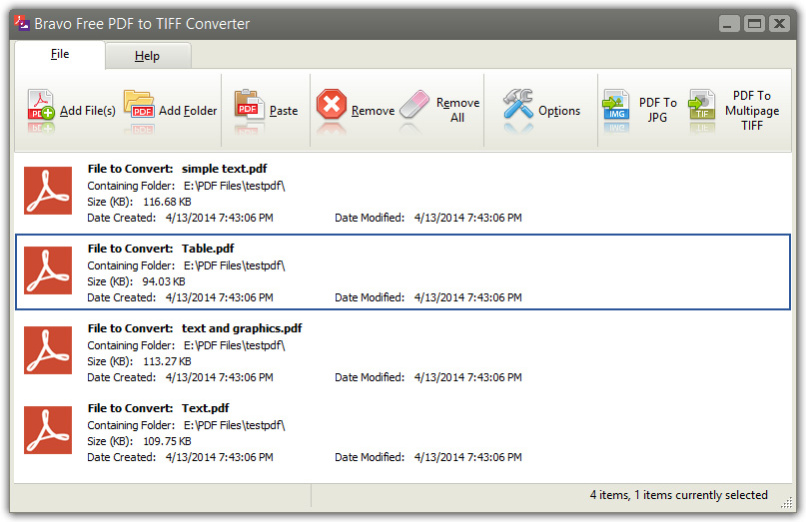Bravo Free PDF to TIFF Converter 8.4.3
Free Version
Publisher Description
In modern office people might deal with a lot of documents in PDF format, yet TIFF is more suitable for sending emails by fax or printing because it can store image data and be re-edited in such a way that no image data is lost. Bravo Free PDF to TIFF Converter can help batch convert PDF documents to TIFF images in a flash.
You are allowed to change the image quality by setting the DPI (Dots per Inch). It also supports color depths like monochrome (Black White),24-bit, 32-bit and 256 colors. The optional compression types along with the aforesaid settings make it easier when you need to make trade-off decisions between size and quality.
If you want to gather statistics about your PDF documents and arrange it in clear handy reports, Bravo Free PDF to TIFF Converter is an ideal solution to convert PDF to multipage TIFF, which is mostly used for scanned documents or some design works. Thus you can easily view all layers within using Windows Photo Viewer, ACDsee and other image viewing applications.
After conversion with Bravo Free PDF to TIFF Converter, the original PDF layout is fully preserved, including the original formatting and interrelation of text and graphical elements on each page.
What's more exciting - JPEG is not the only supported format! Bravo Free PDF to TIFF Converter can also convert PDF to TIFF, PNG, BMP GIF so that you can easily share your PDF content and use them in any image editing software for manips.
Bravo Free PDF to TIFF Converter does not need network connection to work, providing more adaptability guaranteed quality than online PDF converters, especially for users who are always on a business trip.
Bravo Free PDF to TIFF Converter is completely free, saving you money from buying expensive PDF software or hiring other people to do this for you. Unlike many other programs, it comes with no hidden cost or limitation. The simplified UI feature set make everyone use it brainlessly.
About Bravo Free PDF to TIFF Converter
Bravo Free PDF to TIFF Converter is a free software published in the Office Suites & Tools list of programs, part of Business.
This Office Suites & Tools program is available in English. It was last updated on 23 April, 2024. Bravo Free PDF to TIFF Converter is compatible with the following operating systems: Windows.
The company that develops Bravo Free PDF to TIFF Converter is BravoPDF Co., Ltd.. The latest version released by its developer is 8.4.3. This version was rated by 1 users of our site and has an average rating of 4.0.
The download we have available for Bravo Free PDF to TIFF Converter has a file size of 3.15 MB. Just click the green Download button above to start the downloading process. The program is listed on our website since 2017-01-14 and was downloaded 98 times. We have already checked if the download link is safe, however for your own protection we recommend that you scan the downloaded software with your antivirus. Your antivirus may detect the Bravo Free PDF to TIFF Converter as malware if the download link is broken.
How to install Bravo Free PDF to TIFF Converter on your Windows device:
- Click on the Download button on our website. This will start the download from the website of the developer.
- Once the Bravo Free PDF to TIFF Converter is downloaded click on it to start the setup process (assuming you are on a desktop computer).
- When the installation is finished you should be able to see and run the program.